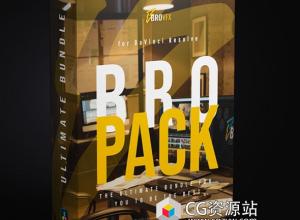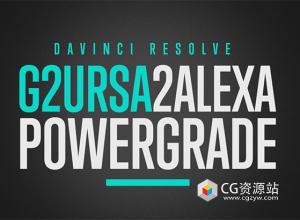BCC 2020更新提升了粒子发射器系统、不同粒子模拟、和C4D桥接更加快速方便、清除不需要的灯光、增加光效背景、和Mocha桥接优化等
The film and television industry’s busiest editors and artists choose Boris FX Continuum. The powerful, timesaving plugins streamline post workflows with seventeen creative effect, titling, and quick fix plug-in categories. Includes over 250 effects and 4000+ presets. One collection that fits every project need. THE MOST COMPREHENSIVE PLUG-IN TOOLKIT
安装步骤:
Win Adobe版本v13.0.3.929:
- 卸载老版本,安装插件,安装过程中选择No License
- 拷贝替换文件夹里面的4个dll文件到C:\Program Files\BorisFX\ContinuumAE\13\lib,完成替换破解
Win OFX版v13.0.3.929
- 安装插件之后
- 拷贝BCC_OFX_3DObjects.ofx到C:\Program Files\Common Files\OFX\Plugins\BCC_OFX_3DObjects.ofx.bundle\Contents\Win64
- 拷贝Continuum_OFX_8Bit.dll和Continuum_OFX_Float.dll到C:\Program Files\BorisFX\ContinuumOFX\13\lib
Mac Adobe版本v13.0.1:
- 安装插件,安装过程中选择No License
- 拷贝替换文件夹里面的4个bundle文件到/资源库/Application Support/BorisFX/Lib/BCC13BitDepthSupport
Mac OFX版v13.0.0:
- 安装插件后,将BCC_OFX_3D_Objects.ofx.bundle和BCC13_OFX.ofx.bundle拷贝到/资源库/OFX/plugins/
MAC FCPX版本v13.0.0:
- 安装插件后,将BCC13FxPlug_x64.fxplug和ZBCC 3D Objects.fxplug拷贝到/资源库/Plug-Ins/
下载地址
版权声明:资源来源于互联网收集整理,仅供学习交流,如果喜欢请支持正版。
本站仅作为资源信息收集站点,无法保证资源的可用及完整性,不提供任何资源安装使用及技术服务。请自己研究文档