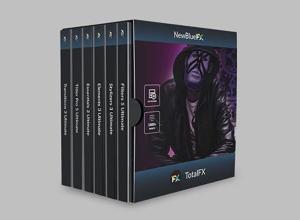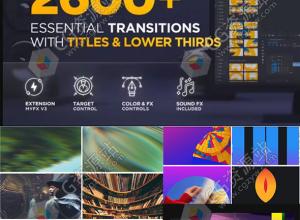专业电影级胶片质感LUT调色预设 Cineplus KinoLUT Win&Mac
基本支持所有软件
为了应用LUTs到你的镜头至少有下列应用程序必须被正确地安装在您的系统.
格式为:.cube
官网:https://www.cineplus.ch/lut.html
使用方法:
方法一.(* 需要安装Magic Bullet LUT Buddy:https://www.redgiant.com/downloads/free-products/)
方法二.Premiere Pro CS6/CC载入 LUTs方法 :
使用步骤 :Color Correction -Lumetri
AfterEffects CS6/CC 载入 LUTs方法 :
使用步骤:Effects-Utility-Apply Color LUT
支持以下软件:
DaVinci Resolve (Full & Lite)
Adobe Speedgrade
Adobe Premiere CC
Adobe After Effects CS6/CC
Adobe Photoshop CS6/CC
Final Cut Pro X
Avid MC 7
Shake
Pandora Revolution/Pixi
CineForm Studio Premium
Nuke
SCRATCH
Film Master
Quantel Pablo
BaseLight
Motion 5
版权声明:资源来源于互联网收集整理,仅供学习交流,如果喜欢请支持正版。
本站仅作为资源信息收集站点,无法保证资源的可用及完整性,不提供任何资源安装使用及技术服务。请自己研究文档