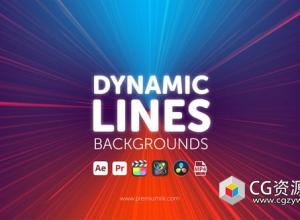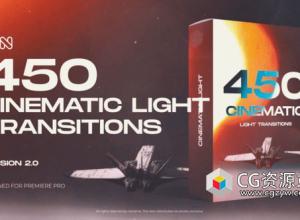PR模板-252组Premiere文字标题字幕动画预设(仅支持英文版Pr)
一共252组文字标题动画,mogrt格式,按照说明拷贝到特定位置,即可在PR的基础图形面板打开使用,文字和颜色都可以修改,PR目前功能受限无法直接修改字体,默认用预设好的英文字体或者PR默认的中文字体
模板要求:
- 版 本:Premiere CC 2017.2或者更高版本(不包含CC2017或者低版本),需英文版Pr
- 分辨率:高清1920×1080
- 插 件:不需要第三方插件
- 大 小:76.2 MB
- 教 程:视频教程
- 音 乐:不包含背景音乐
安装方法
- 拷贝预设文件到:
- Premiere Pro CC2018.1
- (mac) username/Library/Application Support/Adobe/Common/Motion Graphics Templates/
- (win)root ://Users/Administrator/AppData/Roaming/Adobe/Common/Motion Graphics Templates/
Premiere Pro CC 2017.2
- (mac)username/Library/Application Support/Adobe/Common/Essential Graphics/
- (win)root ://Users/username/AppData/Roaming/Adobe/Common/Essential Graphics/
或者在PR顶部菜单栏,找到 图形>安装动态图形模版,加载mogrt格式文件即可安装
然后在Windows(窗口)>Essential Graphics(基本图形),就可以找到刚才安装的预设
版权声明:资源来源于互联网收集整理,仅供学习交流,如果喜欢请支持正版。
本站仅作为资源信息收集站点,无法保证资源的可用及完整性,不提供任何资源安装使用及技术服务。请自己研究文档