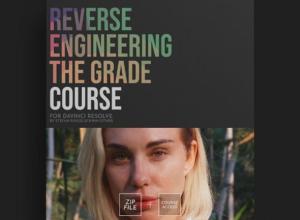DaVinci Resolve是一个功能齐全的视频后期制作软件包,它允许用户在同一个软件包中进行编辑,颜色校正,颜色等级和渲染视频项目。在本课程中,您将学习如何在DaVinci Resolve 14中开始编辑,色彩校正和音频混合。教师Patrick Inhofer讲解了一些基本概念,包括如何在DaVinci Resolve 14中设置项目,如何创建和使用垃圾箱,以及如何使用Color页面。Patrick通过熟悉基本的系统,用户和项目偏好,帮助您在达芬奇解决方案中获得舒适。他还分享如何创建智能箱; 使用编辑页面; 利用可帮助您评估饱和度和对比度的工具; 使用DaVinci Resolve 14中的非线性编辑器渲染; 和更多。
DaVinci Resolve is a fully-featured video post-production package that allows users to edit, color correct, color grade, and render a video project—all in the same package. In this course, learn how to get started with editing, color correcting, and audio mixing in DaVinci Resolve 14. Instructor Patrick Inhofer kicks off the course by covering some fundamental concepts, including how to set up a project in DaVinci Resolve 14, how to create and work with bins, and how to work with the Color page. Patrick then helps you get comfortable in DaVinci Resolve by familiarizing you with essential system, user, and project preferences. He also shares how to create Smart Bins; work with the Edit page; leverage tools that help you evaluate saturation and contrast; render to nonlinear editors from DaVinci Resolve 14; and more.
版权声明:资源来源于互联网收集整理,仅供学习交流,如果喜欢请支持正版。
本站仅作为资源信息收集站点,无法保证资源的可用及完整性,不提供任何资源安装使用及技术服务。请自己研究文档